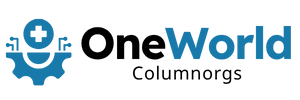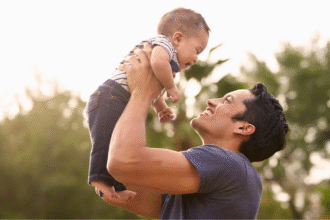In today’s digital world, managing your child’s screen time can feel like a daily battle. From phones and tablets to video games and streaming services, screens are everywhere—and they’re not going away anytime soon. But here’s the good news: with the right strategies, parents can create a healthy balance between screen use and real-world experiences.
In this article, we’ll explore practical parenting tips for managing screen time effectively—without yelling, punishing, or constantly feeling guilty. We’ll also help you understand what “healthy screen time” actually means in different age groups and how to set realistic boundaries that work for your family.
Why Screen Time Management Matters
Before jumping into solutions, it’s important to understand why managing screen time matters. Studies show that too much screen time in children can lead to:
- Sleep issues
- Reduced physical activity
- Attention problems
- Academic struggles
- Emotional and behavioral changes
While screens aren’t all bad (some educational apps and videos are great), balance is key. Kids need time to play outside, interact face-to-face, and develop important life skills offline.
Recommended Screen Time Guidelines (by Age)
Here’s a general guideline recommended by health experts like the American Academy of Pediatrics:
| Age Group | Recommended Daily Screen Time |
| Under 2 years | Avoid screen time (except video calls) |
| 2–5 years | 1 hour per day (high-quality content) |
| 6–12 years | Consistent limits; 1–2 hours max on school days |
| Teens (13–18) | Balance screen time with sleep, school, and physical activity |
Remember, these are just guidelines. Every family is different, so the goal is to create a screen plan that works for your household.
Effective Parenting Tips for Screen Time Management
1. Be a Role Model
Your child learns more from what you do than what you say. If you’re always glued to your phone or TV, your child will think it’s normal. Start by limiting your own screen time, especially during meals or family time.
2. Set Clear and Consistent Rules
Kids thrive on structure. Make a family screen time plan that includes:
- When screen time is allowed (e.g., after homework or chores)
- How long they can use devices
- What types of content are okay (educational vs. entertainment)
You can write it down and stick it on the fridge so everyone knows the rules.
3. Use Parental Controls and Monitoring Tools
Most devices and apps now come with built-in parental controls. Use them to:
- Set screen time limits
- Block inappropriate content
- Monitor what your child is watching or playing
Apps like Google Family Link, Apple Screen Time, or Qustodio can help you track screen habits and stay in control.
4. Make Screen Time a Privilege, Not a Right
Instead of allowing unlimited screen access, tie it to responsibilities. For example:
“You can play video games for 30 minutes after you finish your homework and clean your room.”
This way, kids learn that screen time is earned, not expected.
5. Create “No Screen” Zones
Set boundaries around where and when devices can be used. Some smart no-screen zones include:
- Dining table
- Bedrooms (especially before bedtime)
- During family outings or game nights
These rules encourage more meaningful interactions and better sleep.
6. Encourage Other Activities
Offer your child fun alternatives to screen time, such as:
- Drawing or crafts
- Reading books
- Playing outside
- Board games or puzzles
- Cooking or helping in the kitchen
When kids are engaged in real-world fun, they’re less likely to beg for screens.
7. Watch Together
Instead of always monitoring from afar, watch or play with your child sometimes. Ask questions like:
- “What do you like about this show/game?”
- “What would you do in that situation?”
This opens the door to meaningful conversations and helps you better understand what they’re consuming.
8. Avoid Using Screens as Babysitters
It’s easy to hand your child a tablet when you’re busy—but relying on screens to calm, distract, or occupy kids can create dependency. Try alternatives like:
- Audiobooks
- Music playlists
- Sensory toys
- Independent play stations
9. Stick to a Tech-Free Bedtime Routine
Screens before bed can disrupt sleep. Try a calming bedtime routine that includes:
- A warm bath
- Reading a book together
- Gentle conversation or storytelling
Turn off all screens at least 60 minutes before bedtime to promote healthy sleep patterns.
10. Talk About Screen Use Openly
Instead of making screen time a secret or a source of conflict, talk about it. Ask your child how they feel after watching or playing. Help them reflect on:
- Whether the content is positive or negative
- How long they’ve been on the screen
- How they feel afterward (energized, tired, upset?)
Building awareness helps kids learn to self-regulate.
Real-Life Example
Meet Sara, a mom of two kids aged 5 and 10. She used to struggle with constant screen battles. Every night felt like a war zone—until she made a few simple changes:
- She created a family tech plan with input from the kids.
- Screen time is now allowed only after schoolwork and outdoor play.
- She uses Google Family Link to set daily limits.
- She started doing short yoga or drawing sessions with the kids as screen alternatives.
Within a week, she noticed less whining, better sleep, and more smiles.
FAQs: Parenting and Screen Time
1. How much screen time is too much for kids?
For kids aged 2–5, more than 1 hour a day is considered excessive. For older kids, it’s not just about the time but also the quality of content and how it affects other activities like sleep, exercise, and schoolwork.
2. Is educational screen time okay?
Yes! High-quality educational content can support learning and development. But balance is still important—interactive real-world experiences are essential for brain and emotional growth.
3. How can I get my child off screens without a tantrum?
Give advance warnings before turning off screens (e.g., “5 more minutes”), offer fun alternatives, and stick to a consistent routine. Tantrums may happen at first, but consistency helps kids adjust.
4. What are signs of too much screen time?
Look out for signs like:
- Poor sleep
- Decreased interest in other activities
- Irritability when not using a screen
- Headaches or eye strain
- Falling behind in school
5. Should screens be completely banned for young kids?
For children under 18 months, yes—except for video chats. For older kids, the focus should be on limiting and guiding screen time, not banning it completely.
Conclusion
Screen time is a part of modern parenting, but it doesn’t have to take over your life. With a mix of structure, communication, and creativity, you can help your child develop a healthy relationship with technology. The goal isn’t to eliminate screens entirely but to create a balance that supports learning, fun, family bonding, and real-world growth.
Start small, stay consistent, and remember—you’re not alone in this journey.